- 3528 LED strip
- 5050 LED strip
- 335 side emitting LED strip
- Other LED strip
- LED strip connector
- LED cable / LED wire
- LED Distribution Box
- Waterproof connector
- RGB LED controller
- LED dimmer
- LED Amplifier
- DMX Decoder
- MEAN WELL switch power supply
- Shenzhen Masterlite Co., Ltd.
- E-mail : sales@led-mtl.com
- Attn : Mr. Vilson Fang, Sales Manager
- Tel : +86-13510495717
- Skype : vilson_fang
Home > Products > RGB LED controller >

WiFi controller, ML-CTR-WiFi
Product Description
WiFi controller for Mi-Light series LED controller, for cellphone control the LED light
WiFi Controller User Instruction
(Compatible with 2.4G RGB, RGBW, Dual White led light and 2.4G LED strip controller series)
This manual describes the WiFi controller which can be used to all the 2.4G smart light series, RGB light bulb, RGBW light bulb/down light, dual white light bulb/down light, etc. with this simple WiFi controller, you can control your lights with iOS 5.0 or Android smart phone App, free download from Apple App Store or Android Google Play with the new App name: Mi-Light, automatically setting and you are ready to go!

Download Link:
Android: https://play.google.com/store/apps/details?id=com.lierda.wificontroller
iOS: https://itunes.apple.com/de/app/milight/id680443167?mt=8&ls=1
WiFi Controller Settings:
1. Supply power to the wifi controller box with DC5V 500mA power supply, the power indicator will flash.
2. Long press key “RST” 10 seconds until the two indicators flash, revert to factory default setting. (Please note that you don’t need to do it with a new wifi controller.)
3. Go to the settings of your Android or Apple iOS smart phone or tablet, and connect with “Milight”

4. The Link indicator on your wifi controller box lights up when the connection is made.
5. Press ‘Mi-Light’. Optionally you can rename Milight to any name, e.g Peter’s room(in case you can add more wifi boxes for more zones)
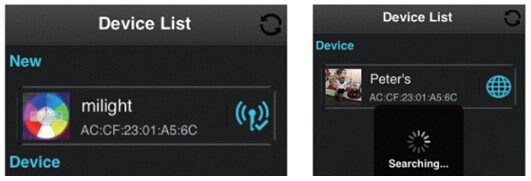
6. Press again to finish the automatic integration of your home WLAN as below:
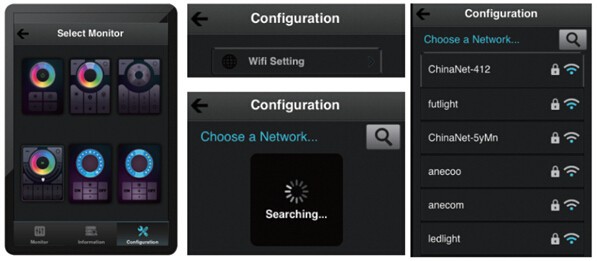
7. Please choose your own WLAN or the one that you know, press it and then input the password.

8. Press “ok”, and then go back to the “device list”, wait a while and press the  to update, then you can use the “monitor” to chose different remote interfaces, and after linking lights with Apps, you can use your smart phone to control your lighting.
to update, then you can use the “monitor” to chose different remote interfaces, and after linking lights with Apps, you can use your smart phone to control your lighting.
For each added device (wifi controller), you can also use the “  ” to customize the device name and photo; You can control your lights with 2G/3G internet when you are out of home or office, also you can use any WiFi internet to control your lights, as long as you enter the App and see the globe icon
” to customize the device name and photo; You can control your lights with 2G/3G internet when you are out of home or office, also you can use any WiFi internet to control your lights, as long as you enter the App and see the globe icon  .
.
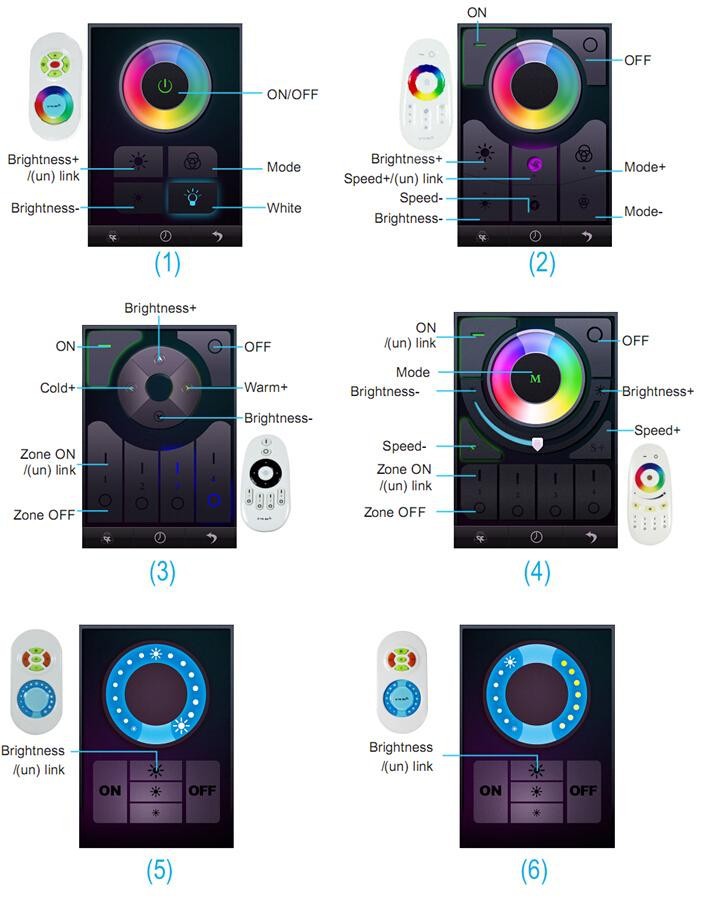
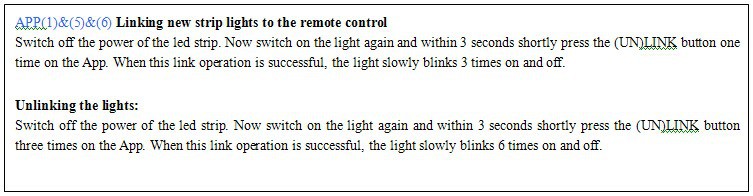

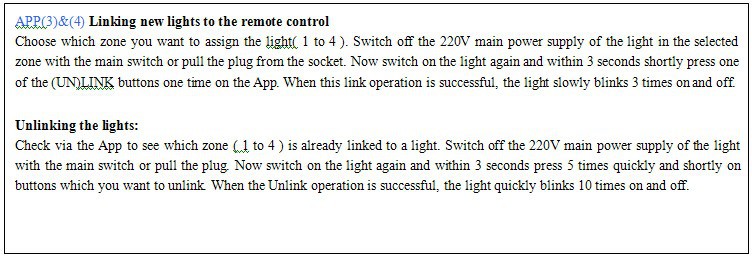
Service:
1. All inquiries will be replied within 24 hours. You can send us an email or call us.
2. We are very happy to offer customized designs and OEM service.
3. Advance equipment, large-scale production line, big supply ability.
4. Excellent communication ability, make sure that you feel just like working at your own factory.

